With Imunify360 we secure the server against malware and viruses. If a file is getting detected, it will be disabled by setting the permissions to 000. This means that nobody can access, execute, modify or delete the file.
This is a precaution to prevent further abuse on the server. Otherwise, it is most likely that a website would have been hacked or abused using this file. Usually, files as these are uploaded through forms.
Delete a file with 000 in DirectAdmin
- Navigate to DirectAdmin user level.
- Navigate to Advanced Featuresand click on Imunify360.
- Go to Deleting a file with permission 000.
Delete a file with 000 in cPanel
- Log in to cPanel.
- Go to Security → Imunify360 or enter this name in the search bar.
- Go to Deleting a file with permission 000.
Deleting a file with permission 000
In the current overview, you will find all the infected files found by Imunify360. If the list is empty, than you can navigate to the File Managerand chmod the file to 644. After doing so, you can delete the file.
In Imunify360, you can manage each file with the buttons on the right side of every file, like shown in image 1. Use the actions listed in table 1 to resolve the issue.
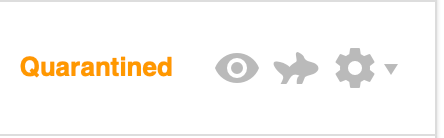
Image 1 - Imunify360 available actions.
| Icon | Description |
| Eye | View the contents of the file without making the file usable. |
| Shark | Restore the file in its original state. |
| Cog-wheel - Add to ignore list (also restore X file(s)): | Restore the file in its original state and ignore the file on the next scan. |
| Cog-wheel - Delete permanently | Permanently delete the file. |
Table 1 - Imunify360 actions legend.

