With the PHP selector you can select the required modules for a PHP version.
Select PHP version in DirectAdmin
- Navigate to DirectAdmin user level.
- Navigate to Advanced Features and click on Select PHP Version.
- Go to Changing the PHP module with the PHP Selector.
Change PHP version in cPanel
- Log in to cPanel.
- Go to Software → Select PHP version or enter this name in the search bar.
- Go to Changing the PHP module with the PHP Selector.
Changing the PHP module with the PHP Selector
- Most used modules are enabled by default. In this screen, you can enable or disable PHP modules. For every PHP version, a different set of PHP modules are support. You can find the most up-to-date list of modules in your control panel.
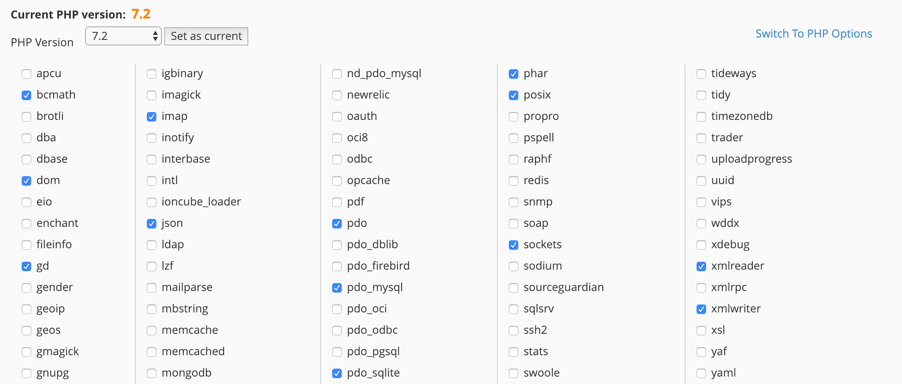
Image 1 - Select PHP modules - Select the required modules.
-
Click on Save.
To customise the PHP configuration further you can check the following related articles:

